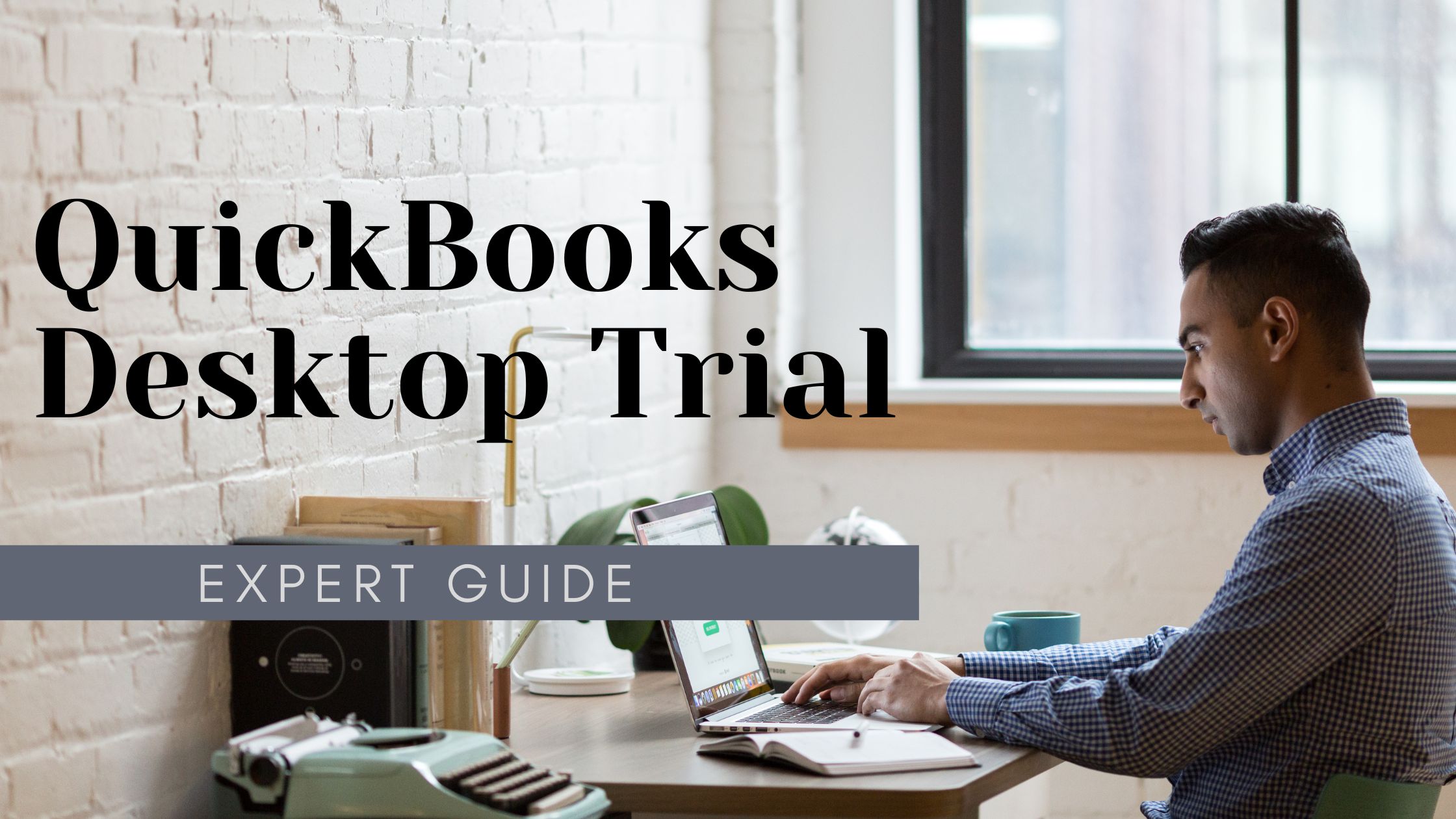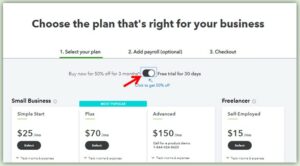If you’re considering using QuickBooks Desktop for your business but aren’t quite ready to commit to a purchase, you may be interested in learning about the QuickBooks Desktop trial. This trial allows you to test out the software before making a financial investment, giving you a chance to see if QuickBooks Desktop is the right fit for your business needs.
What is QuickBooks Desktop?
QuickBooks Desktop is a comprehensive accounting software that is designed to help small and medium-sized businesses manage their finances. It offers a wide range of features, including invoicing, expense tracking, inventory management, payroll, and more. QuickBooks Desktop is a locally installed software that can be used on a Windows or Mac computer. It is a powerful tool that allows businesses to keep track of their finances, generate reports, and make informed financial decisions.
What is the QuickBooks Desktop Trial?
The QuickBooks Desktop trial is a free 30-day trial of QuickBooks Desktop software. This trial allows you to test out the software and all its features without having to make a financial investment. During the trial, you’ll have access to all the features of the software, so you can get a full sense of how it works and how it can benefit your business.
How to Sign Up for the QuickBooks Desktop Trial?
- Visit the QuickBooks website: Go to the QuickBooks website and click on the “Free Trial” button at the top of the page.
- Choose QuickBooks Desktop: Select “QuickBooks Desktop” as the product you would like to try.
- Enter your information: Enter your name, email address, phone number, and other required information to create an account.
- Select your business type: Choose your business type from the drop-down menu.
- Tell QuickBooks about your business: Provide some information about your business, such as your industry, annual revenue, and number of employees.
- Confirm your email address: Check your email for a confirmation message from QuickBooks and follow the instructions to confirm your email address.
- Download and install the software: Once you’ve confirmed your email address, you’ll be taken to a page where you can download the QuickBooks software. Follow the instructions to download and install the software on your computer.
What are the Benefits of Using the QuickBooks Desktop Trial?
There are several benefits to using the QuickBooks Desktop trial, including:
- You can test out the software and all its features without making a financial commitment.
- You can see firsthand how QuickBooks Desktop can benefit your business.
- You can determine if the software is the right fit for your business needs before making a purchase.
- You can get a sense of how user-friendly the software is and how it integrates with your existing processes.
- You can ask questions and get support from the QuickBooks community during your trial period.
What Happens After the QuickBooks Desktop Trial?
At the end of your QuickBooks Desktop trial, you’ll be prompted to purchase the software if you’d like to continue using it. If you decide not to purchase the software, your trial account will automatically be deactivated, and you won’t be charged.
Conclusion
If you’re interested in using QuickBooks Desktop for your business but aren’t quite ready to commit to a purchase, the QuickBooks Desktop trial is a great option. It allows you to test out the software and all its features without making a financial commitment, giving you a chance to see if QuickBooks Desktop is the right fit for your business needs. The trial period is free and easy to sign up for, so there’s really no reason not to give it a try.
During the trial period, you’ll have access to all the features of QuickBooks Desktop, including invoicing, expense tracking, inventory management, and payroll. This will give you a good sense of how the software works and how it can benefit your business.
Frequently Asked Questions (FAQs)
Q.1 Is the QuickBooks Desktop trial compatible with my operating system?
The trial version is compatible with Windows 8.1 Update 1, Windows 10 (all versions), Windows Server 2012 R2, Windows Server 2016, and Windows Server 2019.
Q.2 Can I transfer my data from the QuickBooks Desktop trial to the paid version?
Yes, you can easily convert your trial data to the paid version of QuickBooks Desktop.
Q.3 What happens to my data after the QuickBooks Desktop trial ends?
If you don’t purchase the software, your data will be read-only after the trial period ends. However, if you do decide to purchase the software, your trial data will be available in the paid version.