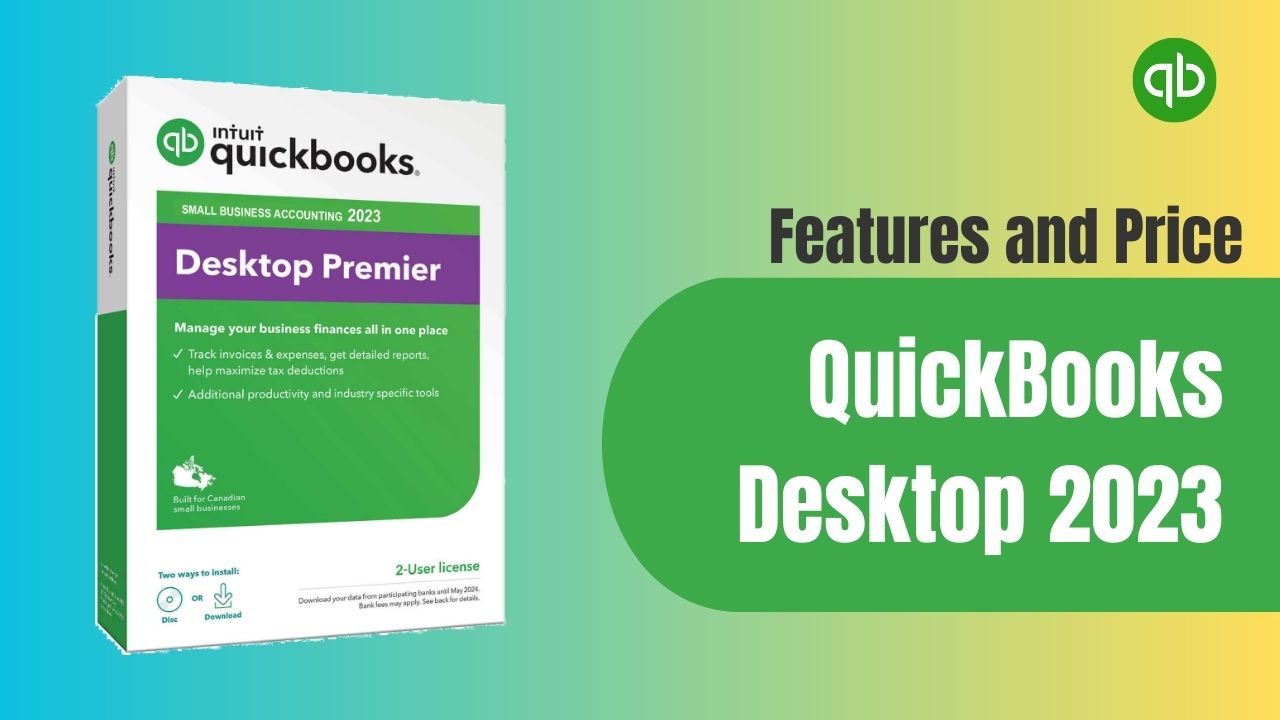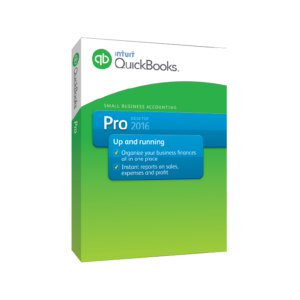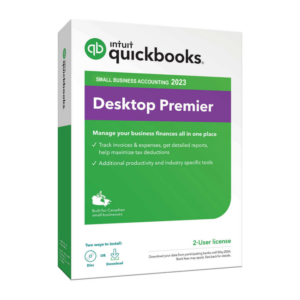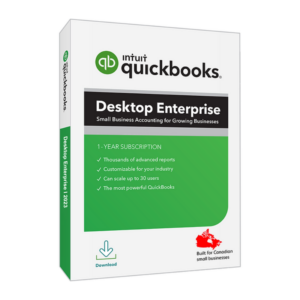QuickBooks is a popular accounting software used by small and medium-sized businesses worldwide. With its user-friendly interface, powerful tools, and seamless integration with other applications, QuickBooks has become a go-to solution for businesses looking to streamline their financial management. The release of QuickBooks Desktop 2023 is eagerly anticipated by users around the world. In this article, we’ll take a closer look at the features, pricing, and download options for QuickBooks Desktop 2023.
QuickBooks Desktop 2023: Overview
QuickBooks Desktop 2023 is the latest version of the desktop version of QuickBooks, released in the fall of 2022. It offers a range of new and enhanced features, making it easier for businesses to manage their finances, track expenses, and make informed decisions. Some of the key features of this include:
Automated receipt capture and categorization
This comes with an enhanced receipt capture and categorization feature that uses machine learning to automatically categorize expenses. This eliminates the need for manual data entry, saving businesses time and reducing the risk of errors.
Improved bank reconciliation
It has an improved bank reconciliation feature that makes it easier for businesses to reconcile their accounts. The feature automatically matches transactions, identifies discrepancies, and provides a clear picture of the business’s financial position.
Expanded report customization options
It allows users to customize their reports in greater detail. Businesses can now add custom fields, filters, and headers to their reports, making it easier to extract the information they need.
Enhanced inventory management
It comes with an enhanced inventory management feature that allows businesses to track inventory levels, set reorder points, and manage their stock more efficiently.
QuickBooks Desktop 2023 Pricing
It is available in three versions: Pro, Premier, and Enterprise. Each version offers a range of features and pricing options to suit different business needs.
QuickBooks Desktop 2023 Pro
QuickBooks Pro 2023 is the most basic version of QuickBooks Desktop 2023. It is suitable for businesses with basic accounting needs and offers features such as invoice creation, expense tracking, and bank reconciliation. The pricing for QuickBooks Desktop 2023 Pro starts at $399.99 for a one-time purchase.
QuickBooks Premier 2023
QuickBooks Premier 2023 is suitable for businesses with more complex accounting needs. It offers all the features of QuickBooks Pro 2023, plus industry-specific features for businesses in the manufacturing, retail, and nonprofit sectors. The pricing for QuickBooks Premier 2023 starts at $649.99 for a one-time purchase.
QuickBooks Enterprise 2023
QuickBooks Enterprise 2023 is the most advanced version of QuickBooks Desktop 2023. It is suitable for large businesses with complex accounting needs and offers features such as advanced inventory management, advanced reporting, and user permissions. The pricing for QuickBooks Enterprise 2023 starts at $1,213.95 for a one-year subscription.
QuickBooks Desktop 2023 Download
It is available for download from the QuickBooks website. To download QuickBooks Desktop 2023, the process is straightforward and easy to follow. Here are the steps you need to take to get started:
- First, make sure your computer meets the system requirements for QuickBooks Desktop 2023. This includes having Windows 10 (64-bit), at least 8GB of RAM, and a minimum of 2.5GB of available disk space.
- Visit the official QuickBooks website and navigate to the “Products & Services” section. From there, select “QuickBooks Desktop” and then choose the version you want to download (Pro, Premier, or Enterprise).
- Once you’ve selected your version, click the “Download” button to start the download process.
- Follow the prompts to save the installation file to your computer.
- Once the download is complete, open the installation file and follow the on-screen prompts to install QuickBooks Desktop 2023 on your computer.
- During the installation process, you may be prompted to enter your license and product number. These can be found in your QuickBooks account or on your purchase receipt.
- After the installation is complete, open QuickBooks Desktop 2023 and begin setting up your account.
Conclusion
QuickBooks Desktop 2023 is a highly anticipated release for small and medium-sized businesses looking to streamline their financial management. With its new and enhanced features, including automated receipt capture, improved bank reconciliation, expanded report customization options, and enhanced inventory management, it is sure to be a game-changer. Additionally, the three versions of QuickBooks Desktop 2023, Pro, Premier, and Enterprise, offer businesses of all sizes and industries the opportunity to choose the version that best suits their needs. Finally, with the software available for download from the QuickBooks website, it has never been easier for businesses to upgrade to the latest version of QuickBooks Desktop.
Frequently Asked Questions (FAQs)
Q1. Will QuickBooks Desktop 2023 work on my computer if I am still using Windows 7?
No, It will not work on Windows 7. This requires a minimum of Windows 8.1 or Windows 10 and the latest version of Microsoft .NET Framework. If you are still using Windows 7, it is recommended that you upgrade your operating system before installing it.
Q2. Can I transfer data from an older version of QuickBooks Desktop to QuickBooks Desktop 2023?
Yes, you can transfer data from an older version of QuickBooks Desktop to QuickBooks Desktop 2023 using the built-in File Import feature. It supports importing data from QuickBooks Desktop 2019, 2020, and 2021, as well as from QuickBooks Online. It is recommended that you back up your company file before importing it into it.
Q3. Can I install QuickBooks Desktop 2023 on multiple computers?
Yes, you can install QuickBooks Desktop 2023 on multiple computers using a single license. However, it licensing is based on the number of users, not the number of computers. Therefore, if you have three users who will be accessing this, you will need to purchase a three-user license. Additionally, it allows you to access your company file remotely through QuickBooks Remote Access, which is a separate service that can be purchased from Intuit.