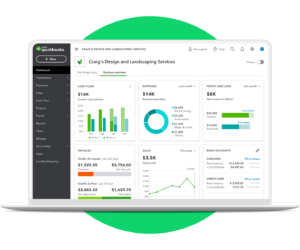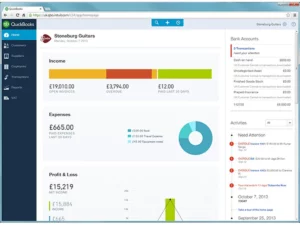Small business owners often face a common problem: how to manage finances in an efficient and organized manner. Keeping track of income, expenses, payroll, taxes, and other financial activities can be overwhelming. This is where QuickBooks comes in. QBs is a powerful and easy-to-use accounting software that has revolutionized the way small businesses handle their finances. In this article, we’ll take a closer look at What is QuickBooks? and how it can benefit your business.
What is QuickBooks?
QuickBooks is an accounting software package designed specifically for small to mid-sized businesses. It offers a comprehensive set of financial management tools that help business owners keep their finances organized, make informed decisions, and grow their businesses.
With QuickBooks, you can track your income and expenses, manage invoices, keep track of receipts, and generate financial reports. The software integrates with other business tools and applications, such as banks and payment processors, making it easy to import transactions and reconcile your financial data. QBs also provides customizable invoicing and billing features, allowing you to create professional-looking invoices and bills and manage your accounts receivable.
QuickBooks also offers advanced features, such as inventory management, payroll processing, and job costing. With these tools, you can easily keep track of your stock levels, process employee payroll, and monitor the profitability of your projects and jobs.
Overall, QB provides business owners with an all-in-one solution for managing their finances. Whether you’re a freelancer, small business owner, or an entrepreneur, QBs can help you streamline your financial management processes and make informed decisions that drive business growth.
Benefits of QuickBooks for Small Businesses
There are numerous benefits to using QB for small businesses. Here are some of the top benefits:
- Streamlined bookkeeping: QuickBooks automates many of the manual tasks involved in bookkeeping, making it easier to keep accurate records and stay organized.
- Increased efficiency: QB saves time by automating many tasks, such as QuickBooks import invoices, tracking expenses, and reconciling bank statements. This allows business owners to focus on growing their business instead of spending time on manual tasks.
- Improved cash flow: QB provides real-time financial data, making it easier to make informed decisions about spending, saving, and investing.
- Customizable invoices: QB allows business owners to create and send professional-looking invoices with their own branding, making it easier to establish a strong brand identity.
- Easy tax preparation: QuickBooks tracks expenses and generates reports that can be used for tax preparation, reducing the stress and hassle of tax season.
Features of QuickBooks
QBs offers a range of features to help small businesses manage their finances effectively. Here are some of the top features:
- Invoicing: QuickBooks makes it easy to create and send professional-looking invoices to customers.
- Expense tracking: QuickBooks tracks all expenses and categorizes them automatically, making it easier to manage cash flow.
- Payroll management: QB makes it easy to process payroll, calculate taxes, and manage employee information.
- Bank reconciliation: QuickBooks can automatically reconcile bank statements, reducing the risk of errors and saving time.
- Financial reporting: QB generates a range of financial reports, including income statements, balance sheets, and QuickBooks cash flow statements, allowing business owners to make informed decisions about their finances.
QuickBooks Variants
There are many types of QuickBooks Variants given below:
1. QuickBooks Online
QuickBooks Online is a cloud-based version of QB that offers flexibility and accessibility from anywhere with an internet connection. This variant is perfect for small businesses and entrepreneurs who are always on-the-go and need to access their financial information from anywhere. QuickBooks Online offers real-time collaboration and the ability to work on the same set of books with your team.
2. QuickBooks Desktop
QuickBooks Desktop is a traditional, locally installed version of QuickBooks. This variant is perfect for businesses that prefer to have their financial information stored on their own computers and do not need the flexibility of a cloud-based solution. QuickBooks Desktop offers advanced features such as inventory management, payroll processing, and job costing.
3. QuickBooks Self-Employed
QuickBooks Self-Employed is a variant of QB designed specifically for freelancers and self-employed individuals. This variant offers simplified financial management tools such as invoicing, expense tracking, and tax preparation. QuickBooks Self-Employed is a cost-effective solution for individuals who need to manage their finances efficiently but do not require all the features of a comprehensive financial management software.
4. QuickBooks Enterprise
QuickBooks Enterprise is a variant of QB designed specifically for larger businesses with more complex financial management needs. This variant offers advanced features such as customizable reporting, multi-currency support, and advanced inventory management. QuickBooks Enterprise is a scalable solution that can grow with your business and provide you with the financial management tools you need as your business expands.
Conclusion
QuickBooks offers several variants to cater to the specific needs of different types of businesses. Whether you are a small business owner, freelancer, or a large enterprise, there is a QuickBooks variant that is perfect for you. Consider your business needs and find the QuickBooks variant that fits your requirements best.
Frequently Asked Questions (FAQs)
Q.1 What are the features of QuickBooks Online?
QuickBooks Online offers features such as real-time collaboration, accessibility from anywhere with an internet connection, customizable invoicing and billing, integration with other business tools and applications, and financial management tools such as expense tracking, income tracking, and report generation.
Q.2 What are the features of QuickBooks Desktop?
QuickBooks Desktop offers advanced features such as inventory management, payroll processing, job costing, locally stored financial information, and the comprehensive financial management tools offered by QuickBooks.
Q.3 Is QuickBooks a good fit for my business?
Whether QB is a good fit for your business depends on your specific business needs. QuickBooks offers several variants to cater to different types of businesses, so consider your business needs and find the QB variant that fits your requirements best. If you need a comprehensive financial management solution, QuickBooks is likely a good fit for your business.