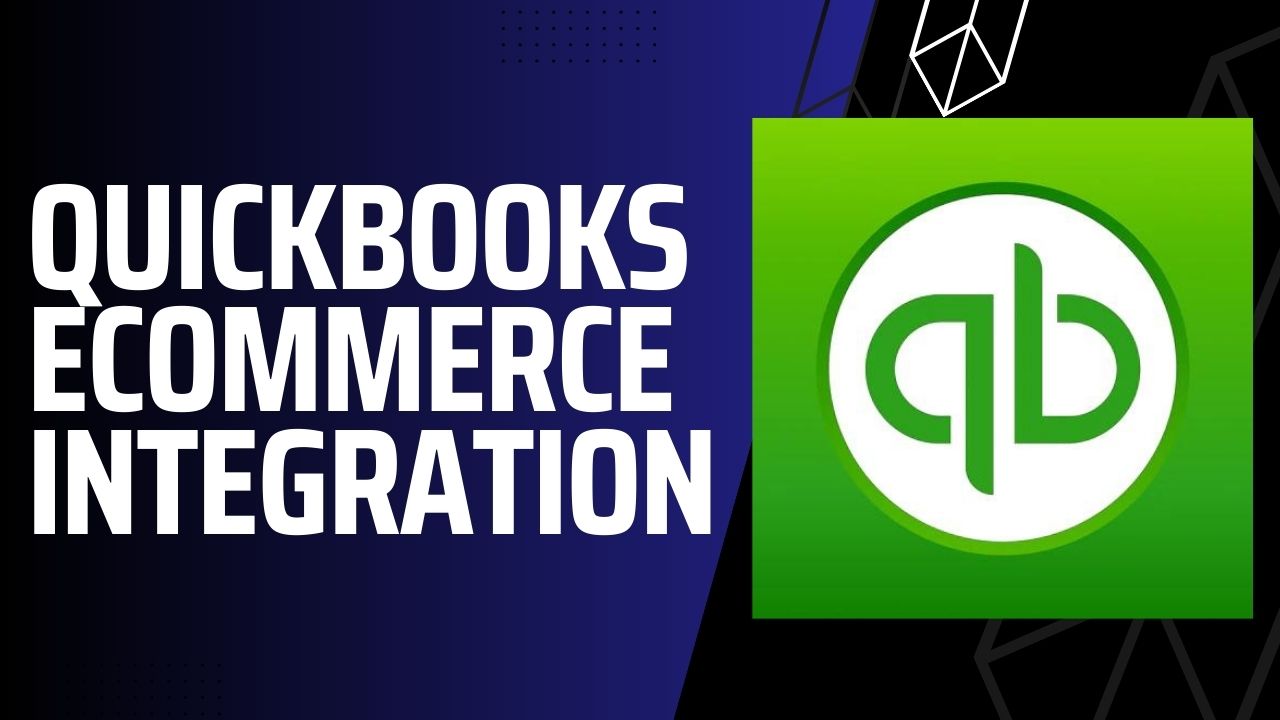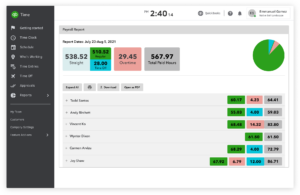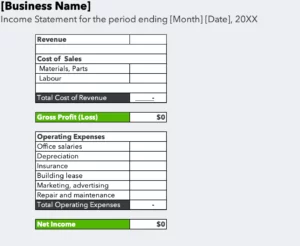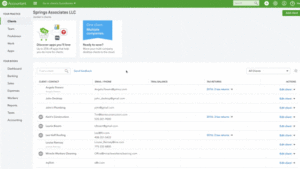As the world becomes increasingly digitized, more and more businesses are turning to ecommerce to expand their reach and improve their bottom line. However, managing an ecommerce store can be time-consuming and complex, especially when it comes to tracking sales, inventory, and financial data. QuickBooks ecommerce integration can streamline the process by automating many of these tasks, saving business owners time and money. In this article, we’ll take a closer look at what ecommerce integration with QuickBooks is, how it works, and the benefits it can offer businesses.
What is QuickBooks Ecommerce Integration?
QuickBooks is a popular accounting software used by millions of small businesses worldwide. It allows business owners to manage their finances, track sales and expenses, and generate reports. An ecommerce integration is the process of integrating an ecommerce platform with QuickBooks, such as Shopify or Woo Commerce. This allows data to flow seamlessly between the two systems, automating many of the tasks involved in managing an ecommerce store.
How Does QuickBooks Ecommerce Integration Work?
QuickBooks ecommerce integration works by using an application programming interface (API) to connect the ecommerce platform to QuickBooks. This API allows data to be transferred between the two systems in real-time, ensuring that all information is up-to-date and accurate. The integration can be set up by installing a plugin or app, which will handle the connection between the two systems.
Once the integration is set up, data such as sales orders, create invoices, and payments will be automatically transferred from the ecommerce platform to QuickBooks. This eliminates the need for manual data entry, which can be time-consuming and error-prone. QuickBooks can also track inventory levels, so when an item is sold on the ecommerce platform, it will automatically be deducted from the inventory in QuickBooks.
Benefits of QuickBooks Ecommerce Integration
There are several benefits to integrating QuickBooks with an ecommerce platform:
1. Time-Saving
QuickBooks ecommerce integration saves business owners time by automating many of the tasks involved in managing an ecommerce store. This includes data entry, inventory management, and financial reporting. By eliminating these manual tasks, business owners can focus on other aspects of their business, such as marketing and customer service.
2. Accuracy
Manual data entry can lead to errors, which can be costly for businesses. Ecommerce integration with QuickBooks eliminates the need for manual data entry, ensuring that all information is accurate and up-to-date. This can help businesses avoid costly mistakes and make more informed decisions.
3. Improved Financial Reporting
QuickBooks is a powerful financial management tool, and integrating it with an ecommerce platform can provide businesses with valuable insights into their financial performance. By tracking sales, expenses, and inventory in one place, businesses can generate detailed financial reports that can help them make more informed decisions.
4. Scalability
QuickBooks ecommerce integration can help businesses scale their operations by automating many of the tasks involved in managing an ecommerce store. This means that as the business grows, the integration can handle the increased volume of data without the need for additional manual labor.
Best Practices for QuickBooks Ecommerce Integration
To ensure a successful ecommerce integration with QuickBooks, businesses should follow these best practices:
1. Choose the Right Integration Solution
As mentioned earlier, businesses should choose an integration solution that fits their specific needs and requirements. This includes considering factors such as compatibility, cost, and features.
2. Set Up Proper Mapping
Mapping refers to the process of matching data fields between the ecommerce platform and QuickBooks. It’s important to set up proper mapping to ensure that data is transferred accurately between the two systems.
3. Test the Integration
Before going live with the integration, businesses should thoroughly test it to ensure that it’s working properly. This includes testing data transfer, inventory management, and financial reporting.
4. Train Employees
Businesses should provide proper training to employees who will be using the integration. This can help ensure that everyone is using the integration correctly and efficiently.
5. Monitor and Update
It’s important to monitor the integration regularly and make updates as necessary. This can help ensure that the integration continues to work properly as the business grows and evolves.
Conclusion
QuickBooks ecommerce integration can be a game-changer for businesses looking to streamline their online operations. By automating many of the tasks involved in managing an ecommerce store, businesses can save time, improve accuracy, and gain valuable insights into their financial performance. However, it’s important to choose the right integration solution and follow best practices to ensure a successful integration. With the right approach, businesses can take their ecommerce operations to the next level and achieve greater success.
Frequently Asked Questions (FAQs)
Q.1 Is QuickBooks ecommerce integration compatible with all ecommerce platforms?
No, not all integration solutions are compatible with all ecommerce platforms. Before choosing an integration solution, businesses should ensure that it’s compatible with their chosen platform. Some integration solutions offer pre-built connectors for popular ecommerce platforms like Shopify, Woo Commerce, and Magento, while others may require custom development work.
Q.2 How much does QuickBooks ecommerce integration cost?
The cost of QuickBooks ecommerce integration can vary depending on the solution chosen. Some solutions charge a flat fee, while others charge based on usage, such as the number of orders processed or the amount of data transferred. In addition to the cost of the integration solution itself, businesses should also consider the cost of any necessary hardware or software upgrades, as well as any ongoing maintenance and support fees.
Q.3 Can QuickBooks ecommerce integration help improve financial reporting?
Yes, integrating QuickBooks with an ecommerce platform can provide businesses with valuable insights into their financial performance. By automatically syncing sales data from the ecommerce platform to QuickBooks, businesses can get a real-time view of their revenue, expenses, and profitability. This can help with budgeting, forecasting, and identifying areas where costs can be reduced or revenue can be increased.