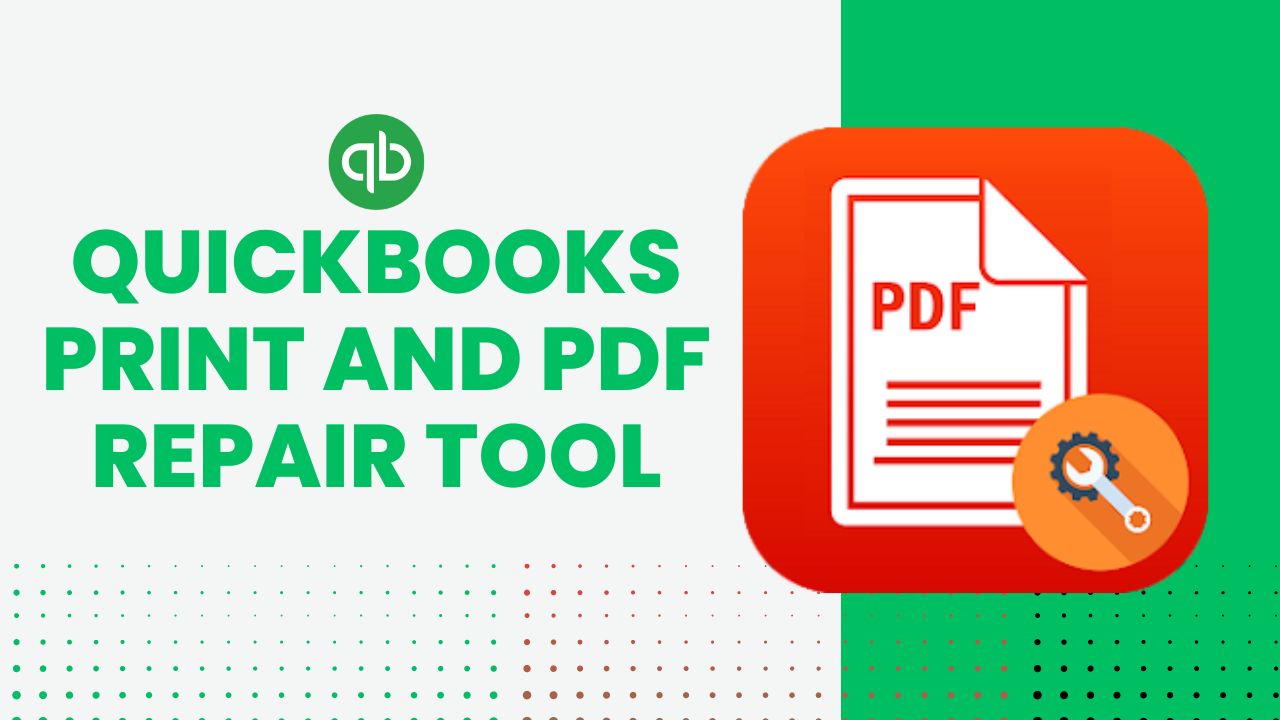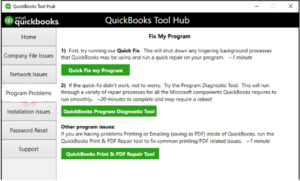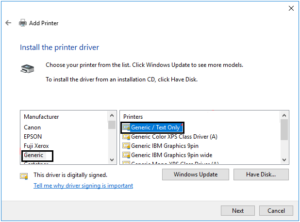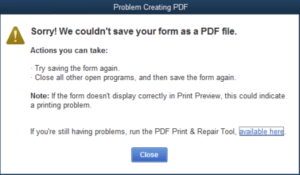If you use QuickBooks for your business accounting needs, you know how important it is to have reliable software that works seamlessly. However, sometimes you may face issues with printing and creating PDF files, which can hinder your workflow and cause unnecessary stress. Thankfully, QuickBooks has a tool to help you fix these issues: the QuickBooks Print and PDF Repair Tool. In this article, we’ll discuss everything you need to know about this tool, including how it works, when to use it, and common troubleshooting tips.
What is the QuickBooks Print and PDF Repair Tool?
The QuickBooks Print and PDF Repair Tool is a free tool provided by Intuit, the makers of QuickBooks, to help users fix issues related to printing and creating PDF files in QuickBooks. This tool is specifically designed to fix issues that prevent you from printing invoices, checks, and other documents, as well as issues related to creating PDF files from QuickBooks forms.
How does the QuickBooks Print and PDF Repair Tool work?
The QuickBooks PDF and Print Repair Tool works by resetting your printer settings and repairing your PDF driver. It does this by first checking your QuickBooks installation for any issues related to printing or PDF creation. If it discovers any problems, it will attempt to fix them automatically.. If the automatic repair doesn’t fix the issue, the tool will provide you with a list of troubleshooting steps to follow to manually fix the issue.
When should you use the QuickBooks Print and PDF Repair Tool?
You should use the QuickBooks Print and PDF Repair Tool whenever you encounter issues with printing or creating PDF files in QuickBooks. Some common issues that this tool can help you fix include:
- QuickBooks crashing or freezes when you try to print or create a PDF file
- Error messages when trying to print or create a PDF file
- Incomplete or blank printouts or PDF files
- Issues with font styles or sizes when printing or creating PDF files
How to use Print and PDF Repair Tool?
The steps to using the QuickBooks PDF and Print Repair Tool:
- Download the QuickBooks Print and PDF Repair Tool from the official Intuit website.
- Close all open programs and applications, including QuickBooks.
- Run the tool as administrator by right-clicking on the downloaded file and selecting “Run as administrator.”
- Once the tool opens, select “Fix Printing” to repair any issues with reprint checks in QuickBooks, invoices, or other documents from QuickBooks.
- Select “Fix PDF” to repair any issues with creating PDF files from QuickBooks.
- Follow the prompts provided by the tool to complete the repair process.
- Once the repair is complete, open QuickBooks and try printing or creating a PDF file to confirm that the issue has been resolved.
Tips for troubleshooting printing and PDF issues in QuickBooks
While the QuickBooks PDF and Print Repair Tool can help you fix many common issues, there are some cases where you may need to troubleshoot the issue manually. Here are some tips to help you troubleshoot printing and PDF issues in QuickBooks:
- Check that your printer is powered on and connected to your computer.
- Check your printer settings in QuickBooks to make sure they are correct.
- Make sure your printer drivers are up-to-date.
- If you’re having issues with creating PDF files, make sure your PDF driver is up-to-date.
- Try printing or creating a PDF file from another program to see if the issue is with QuickBooks or your printer.
- If all else fails, contacting QuickBooks support for further assistance.
Conclusion
In conclusion, the QuickBooks Print and PDF Repair Tool is a valuable resource for QuickBooks users who experience issues with printing or creating PDF files. This tool can help you quickly and easily fix common issues, saving you time and reducing frustration. However, if the tool doesn’t solve your problem, there are other troubleshooting steps you can take, such as checking your printer settings and drivers. Remember to keep your software up-to-date and contact QuickBooks support if you need further assistance. With the help of the QuickBooks PDF and Print Repair Tool and these troubleshooting tips, you can keep your business accounting running smoothly.
Frequently Asked Questions (FAQs)
Q.1 What kind of printing and PDF issues can the QuickBooks Print and PDF Repair Tool fix?
The tool can fix a wide range of issues related to printing and creating PDF files from QuickBooks. These include problems with printing checks, invoices, reports, and other documents, as well as issues with creating PDF files or emailing documents as PDFs.
Q.2 Do I need to be an IT expert to use the QuickBooks PDF and Print Repair Tool?
No, the tool is designed to be user-friendly and easy to use, even for those with limited technical expertise. However, it’s always a good idea to back up your QuickBooks data before running any repair tools.
Q.3 Will the QuickBooks Print and PDF Repair Tool delete any of my QuickBooks data?
No, the tool is designed to repair printing and PDF issues without affecting your QuickBooks data in any way. However, it’s still a good idea to backup your data before running any repair tools.