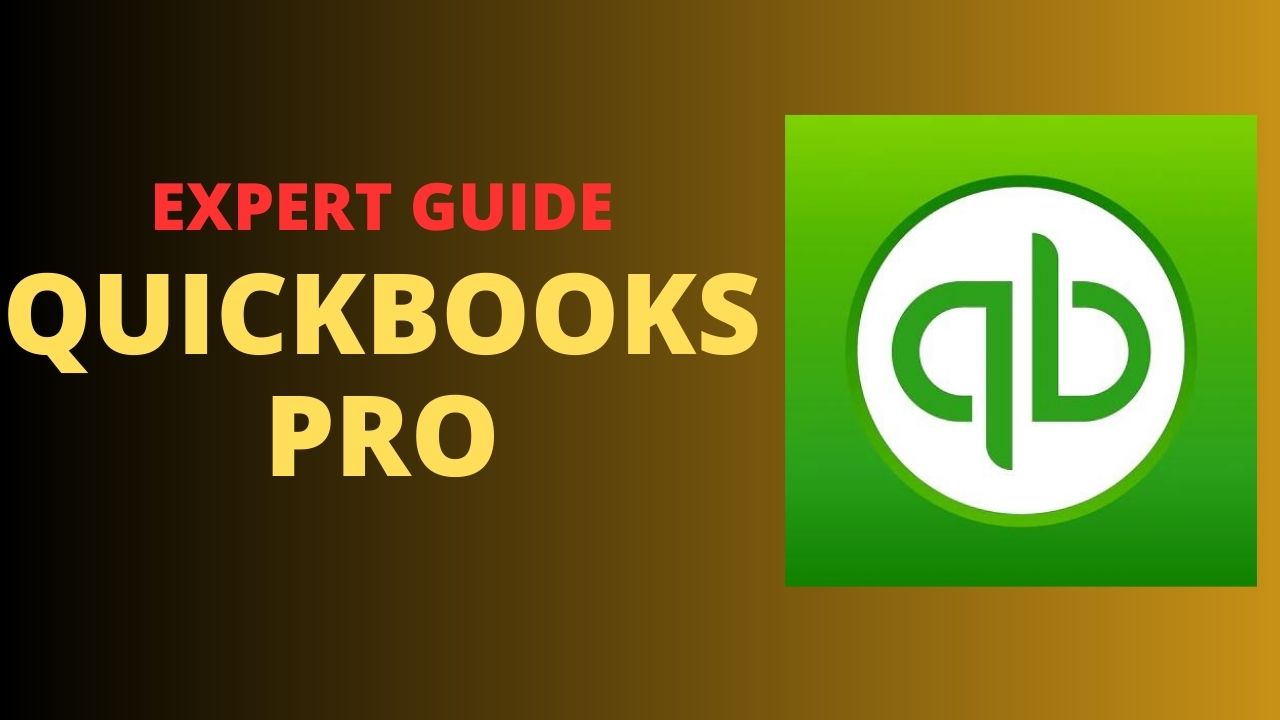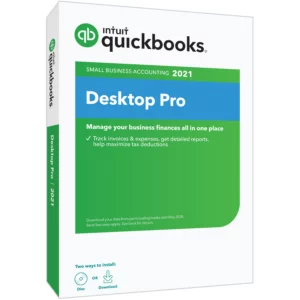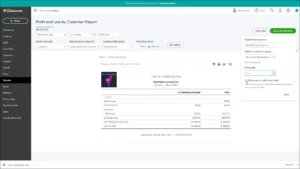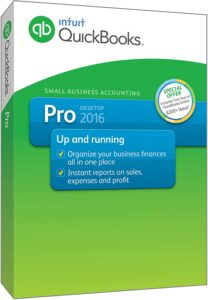As a small business owner, managing finances is critical to your success. You need to keep track of your expenses, invoicing, payments, and other financial transactions. That’s where QuickBooks Pro comes in – the ultimate accounting software designed to help small businesses manage their finances more efficiently. In this article, we’ll explore the features and benefits of QuickBooks Pro, and how you can download the software.
What is QuickBooks Pro?
QuickBooks Pro is a financial management software developed by Intuit. It is designed for small businesses and provides a range of features to help manage financial operations such as invoicing, payroll, expense tracking, and more. QB Pro allows users to create customized invoices, track expenses and payments, generate financial reports, and manage inventory. It also provides tools for managing taxes and payroll, making it a comprehensive financial management solution for small businesses.
Benefits of QuickBooks Pro
QuickBooks is the best accounting software for small businesses, and here are the top ten benefits of using it:
Time-saving
QuickBooks can help you save time by automating your financial tasks. You can set up automatic invoicing and payment reminders, create recurring invoices, and schedule payments. It also integrates with your bank accounts, credit cards, and other financial institutions, so you don’t have to manually enter transactions.
Financial organization
It helps you keep track of your finances by organizing all your financial data in one place. You can track income and expenses, manage accounts payable and receivable, and create customized reports. You can also connect to your bank accounts and credit cards to automatically download transactions.
Better decision making
With QuickBooks, you can make better decisions by having accurate financial information at your fingertips. You can generate reports that show your cash flow, profit and loss, and other key financial metrics. You can also track your inventory, monitor your expenses, and identify areas where you can cut costs.
Customizable reports
QuickBooks allows you to create customized reports that suit your business needs. You can generate reports that show your QuickBooks cash flow, expenses, and revenue by customer, product, or service. You can also create reports that compare your business performance over time.
Easy invoicing
It makes invoicing easy by allowing you to create and send professional-looking invoices. You can customize your invoices with your business logo, add payment terms and instructions, and send invoices by email or snail mail. You can also track invoice status and send payment reminders.
Expense tracking
It helps you keep track of your expenses by allowing you to categorize them and attach receipts. You can also set up rules to automatically categorize recurring expenses. This makes it easy to monitor your cash flow and identify areas where you can cut costs.
Payroll management
QuickBooks makes payroll management easy by allowing you to create paychecks, calculate taxes, and file payroll tax forms. You can also set up QuickBooks payroll direct deposit for your employees and track vacation and sick time. This saves you time and ensures that your payroll is accurate.
Tax preparation
QuickBooks Pro can help you prepare for taxes by generating reports that show your income, expenses, and tax deductions. You can also export your financial data to popular tax preparation software such as TurboTax. This makes tax preparation easy and stress-free.
Mobile access
QuickBooks allows you to access your financial data on the go. You can use the QuickBooks mobile app to create and send invoices, enter expenses, and view your financial reports. This gives you flexibility and freedom to manage your finances from anywhere.
How to Download QuickBooks Pro?
The steps to download and install QuickBooks different versions are given below:
Download QuickBooks Pro 2016:
- Visit the QuickBooks website and navigate to the Products page.
- Select QuickBooks Pro 2016 from the list of products.
- Click on the “Buy Now” or “Download” button.
- Follow the prompts to complete the purchase and download and install the software.
Download QuickBooks Pro 2021:
- Go to the Products section of the QuickBooks website.
- From the product list, choose QuickBooks Pro 2021.
- To purchase or download, click on the button “Buy Now”.
- Complete the purchase and download the software by following the prompts and install it.
Conclusion:
QuickBooks Pro is a powerful financial management tool that provides a range of features to help businesses manage their finances effectively. With its built-in security features and multi-user access controls, It provides a high level of data security to protect sensitive financial information. If you’re looking to download QuickBooks, simply visit the QuickBooks website and follow the prompts to purchase and download the software. Whether you choose to download QuickBooks Pro 2016 or the latest version, QuickBooks Pro 2021, you’ll have access to a comprehensive set of financial management tools that can help you streamline your business operations and improve your bottom line..
Frequently Asked Questions (FAQs)
Q.1 How does QuickBooks Pro help with invoicing?
It provides a range of invoicing features that help businesses create and send customized invoices quickly and easily. Users can choose from a variety of invoice templates or create their own, add their logo and business information, and customize the layout and fields. QuickBooks Pro also allows users to set up recurring invoices, track payment status, and automatically send payment reminders.
Q.2 How does QuickBooks Pro help with expense tracking?
QuickBooks Pro allows users to easily track and categorize expenses, such as bills, receipts, and credit card transactions. Users can attach receipts to transactions, set up automatic expense tracking, and generate expense reports. It also provides tools for tracking reimbursable expenses and billable time.
Q.3 Can QuickBooks Pro handle payroll?
Yes, QuickBooks Pro includes built-in payroll features that allow users to manage payroll in-house. Users can set up payroll schedules, calculate payroll taxes and deductions, and generate payroll reports. It also supports direct deposit and allows users to e-file payroll taxes.