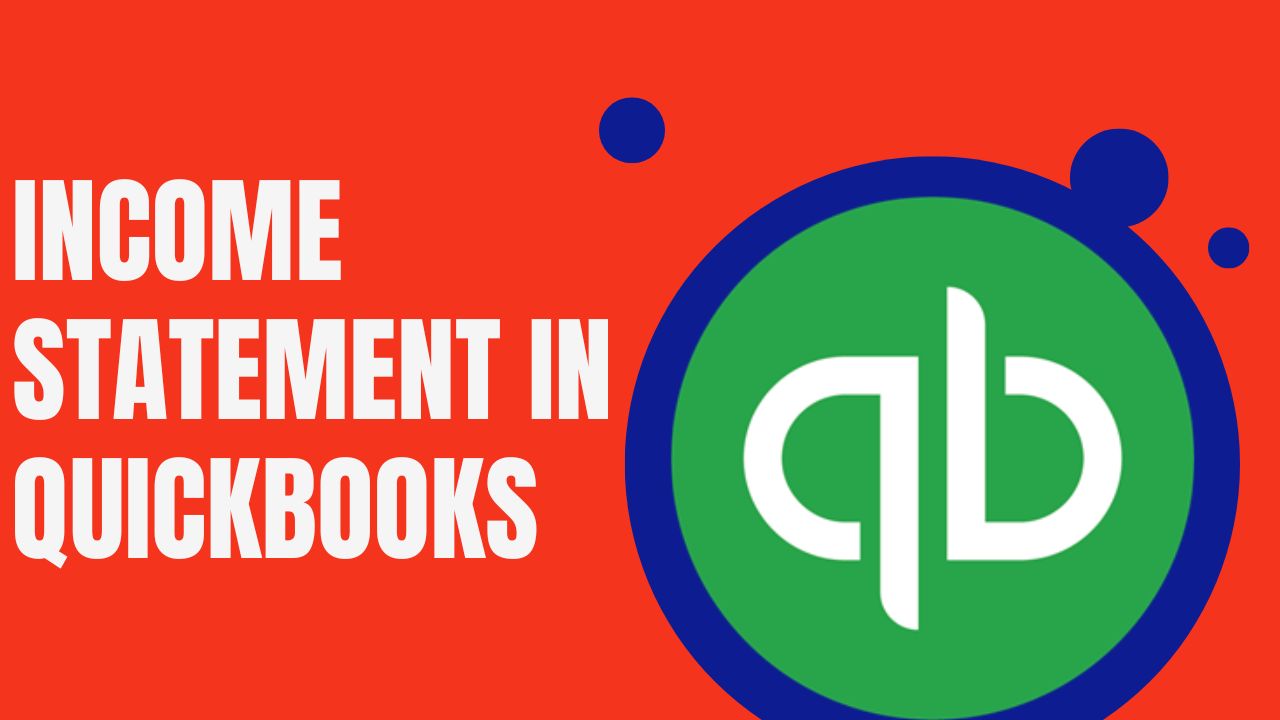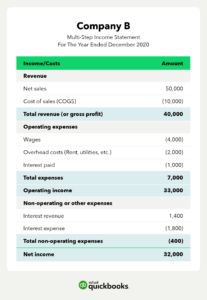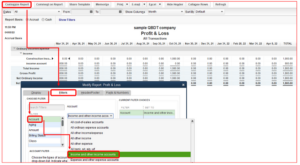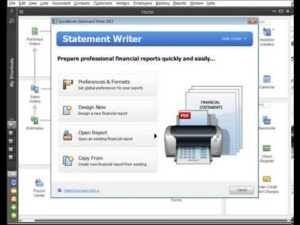If you own a small business, you’ve probably heard of QuickBooks. It’s a popular accounting software that helps businesses manage their finances. One of the essential financial statements you can create in QuickBooks is the income statement. In this article, we’ll discuss what an income statement QuickBooks is, why it’s essential, and how to create it in QuickBooks.
What is an Income Statement?
An income statement, also known as a profit and loss statement, is a financial statement that shows a company’s revenues, expenses, and net income or loss for a specific period. It provides a snapshot of a business’s financial performance over a particular time frame, typically a month, quarter, or year.
The income statement helps business owners and investors understand a company’s profitability and financial health. It shows how much money a company has made, how much it has spent, and whether it has generated a profit or incurred a loss.
Why is an Income Statement Important?
An income statement QuickBooks is an essential financial statement for business owners, investors, and creditors. It provides valuable information about a company’s financial performance and helps stakeholders make informed decisions.
Here are some common reasons why an income statement is important that are given below:
- It shows how much revenue a company has generated and how much it has spent on expenses.
- It helps identify trends in a company’s financial performance, such as increases or decreases in revenue or expenses.
- It shows whether a company made a profit or lost money.
- It provides insights into a company’s financial health and helps identify potential areas for improvement.
Benefits of Income Statement in QuickBooks
- Provides a snapshot of your company’s financial performance over a specific period.
- Helps identify trends in revenue and expenses, allowing you to make informed business decisions.
- Provides insights into your company’s profitability and financial health.
- Helps identify potential areas for improvement in your business operations.
- Provides a benchmark for measuring your company’s financial performance over time.
- Helps you monitor your QuickBooks cash flow and make necessary adjustments.
- Allows you to compare your company’s financial performance to industry benchmarks and competitors.
- Provides valuable information for investors and creditors.
- Helps you stay organized and keep accurate financial records.
- Enables you to easily share financial information with stakeholders, such as shareholders or financial advisors.
How to Create an Income Statement in QuickBooks?
The steps of create an income statement QuickBooks are given below:
- Log in to QuickBooks and select the company file you want to work on.
- Click on the “Reports” menu and select “Profit and Loss” from the list of options.
- Choose the date range for the income statement by selecting the appropriate dates in the “Report period” section.
- Customize the report as needed by selecting the appropriate options in the “Display” and “Filter” sections. For example, you can choose to display the report on a cash or accrual basis, or filter the report by a specific customer, vendor, or account.
- Review the income statement to ensure it accurately reflects your company’s financial performance. Check that the revenue and expense amounts are correct and that the net income or loss is accurate.
- Save or export the income statement as needed for future reference or to share with stakeholders.
What is a QuickBooks Statement Writer?
QuickBooks Statement Writer (QSW) is a powerful tool within the QuickBooks software suite that allows users to create custom financial statements. With QSW, users can create accurate and professional-looking statements, such as income statements, QuickBooks balance sheet, and cash flow statements. This tool is particularly useful for small business owners and accountants who need to create financial statements on a regular basis.
QSW offers a variety of templates and styles to choose from, as well as the ability to create custom layouts and formatting. Users can choose to base their statements on existing QuickBooks reports or create new ones from scratch. Additionally, QSW allows users to include various adjustments and filters in their statements, such as adjusting for accruals or filtering by date range.
How did the QuickBooks statement writer used to create QuickBooks income statement ?
To create an income statement in QuickBooks using QuickBooks Statement Writer, follow these steps:
- Open QuickBooks and go to the Reports menu.
- Select “Statement Writer” from the dropdown menu.
- Click “New Report” to create a new statement.
- Choose “Profit and Loss” as the statement type.
- Customize the layout and format of the statement as desired.
- Select the accounts you want to include in the statement.
- Add any necessary adjustments or filters to the statement.
- Preview the statement to check for accuracy and formatting.
- Export or print the statement to share with others.
Conclusion:
In conclusion, creating an income statement in QuickBooks is an essential aspect of managing your business finances. It provides valuable insights into your company’s financial performance, helps you make informed business decisions, and enables you to monitor your cash flow and profitability. By following the steps outlined in this article, you can easily create an income statement QuickBooks and leverage its benefits to improve your business operations. So, make sure to regularly create and review your income statement to stay on top of your financial performance and keep your business on the path to success.
Frequently Asked Questions (FAQs)
Q.1: How often should I create an income statement in QuickBooks?
It’s recommended that you create an income statement at least once a month to monitor your company’s financial performance. However, you can create it more frequently, such as weekly or quarterly, depending on your business needs.
Q.2: What are some common mistakes to avoid when creating an income statement in QuickBooks?
Some common mistakes to avoid when creating an income statement QuickBooks include not categorizing expenses correctly, not reconciling accounts regularly, not including all revenue and expenses, and not reviewing the statement for accuracy.
Q.3: Can I customize the layout of my income statement in QuickBooks?
Yes, you can customize the layout of your income statement QuickBooks by adding or removing columns, changing the font size, and adjusting the date range. This allows you to create a statement that meets your specific business needs.