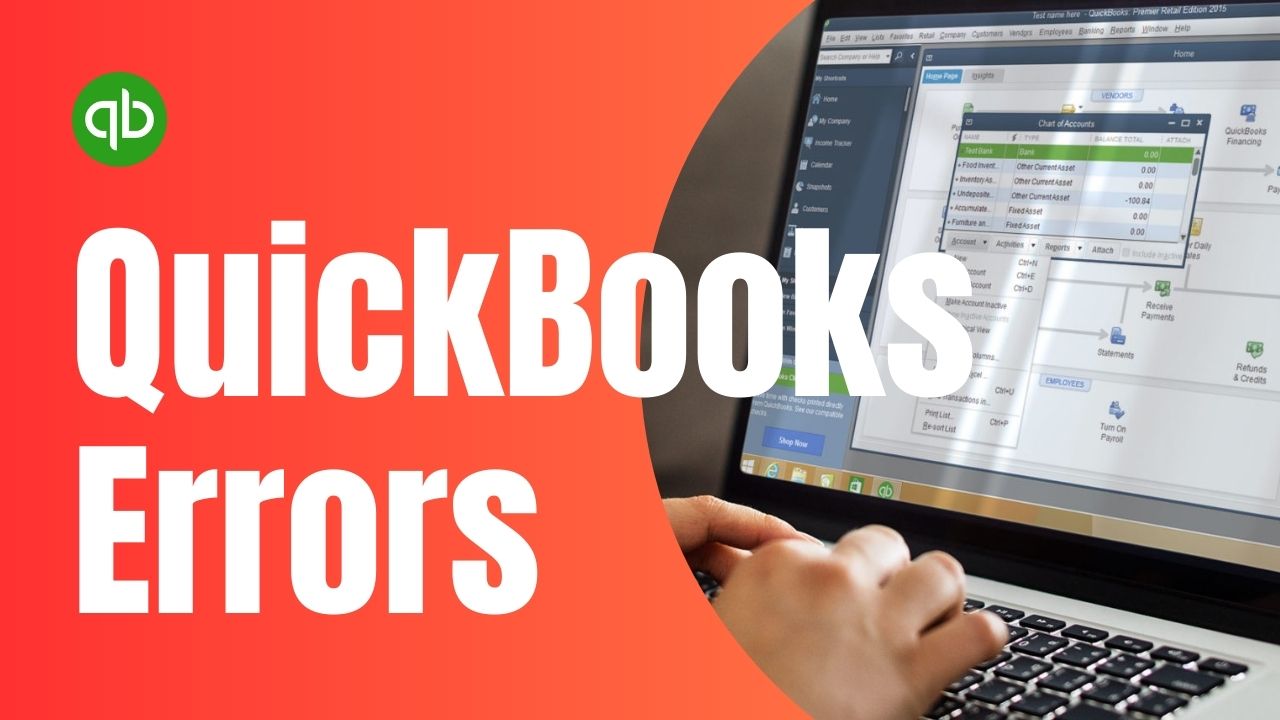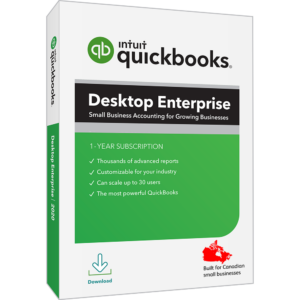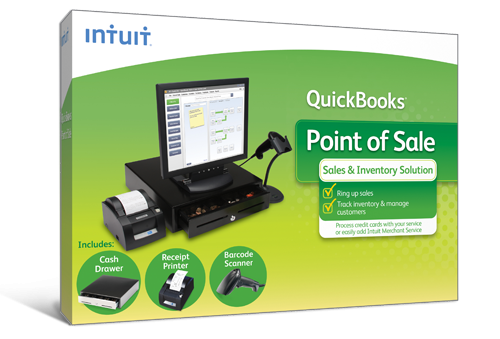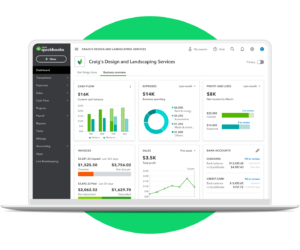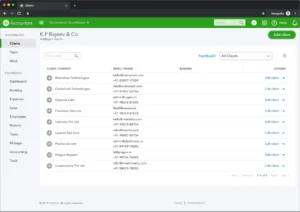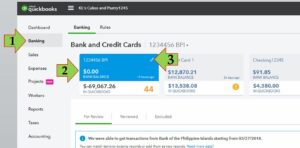QuickBooks is one of the most widely used accounting software programs that allows businesses to manage their financial transactions, invoices, payroll, and more. It comes in various versions, including QuickBooks Enterprise, QuickBooks Payroll, QuickBooks Online, QuickBooks Point of Sale (POS), and QuickBooks Desktop. However, like any software, QuickBooks can encounter errors or issues that can disrupt its smooth functioning. In this comprehensive guide, we will delve into different QuickBooks versions, their common QuickBooks errors codes, and how to resolve them like a pro.
QuickBooks Enterprise & Its QuickBooks Errors Codes
QuickBooks Enterprise is a robust accounting software solution designed for medium to large-sized businesses. It offers advanced features such as customizable reporting, advanced inventory management, and enhanced user access controls. However, users may encounter several error codes while using QuickBooks Enterprise. Let’s take a look at some of the most common QuickBooks Enterprise error codes and their possible solutions:
| Error Code | Error Description | Possible Causes | Solutions |
|---|---|---|---|
| QB Error 6000 Series | Errors: 6000, 6000 -77, 6000 -82, 6000 -83, 6000 -301, etc. | Issues with company file, such as damaged file or incorrect file permissions | – Rename .TLG and .ND files – Use QuickBooks File Doctor tool – Restore a backup of the company file |
| QB Error H202 | Unable to access company file in multi-user mode | Issues with hosting settings, firewall settings, or DNS settings | – Run QuickBooks Database Server Manager – Add exceptions to firewall – Edit hosts file |
| QB Error C=343 | Issue with QuickBooks installation | Damaged or missing files | – Repair QuickBooks installation – Update QuickBooks to latest release – Reinstall QuickBooks |
| QB Error 15215 | Unable to verify digital signature of a file required for updates | Issues with security settings or third-party applications | – Run QuickBooks as an administrator – Configure Internet Explorer settings – Disable third-party applications |
| QB Error 3371 | Unable to initialize license properties | Issues with license information or damaged files | – Update QuickBooks to latest release – Delete entitlement file – Reinstall QuickBooks |
QuickBooks Payroll & Its QuickBooks Errors Codes
QuickBooks Payroll is a specialized version of QuickBooks that helps businesses manage their payroll processing, tax calculations, and employee benefits. However, users may encounter errors while using QuickBooks Payroll. Let’s take a look at some of the most common QuickBooks Payroll error codes and their possible solutions:
| Error Code | Error Description | Possible Causes | Solutions |
|---|---|---|---|
| QB Error PS077 | Unable to download payroll updates | Issues with payroll subscription or internet connection | – Verify payroll subscription – Check internet connection – Reset QuickBooks update settings |
| QB Error PS032 | Unable to install payroll tax table updates | Issues with payroll subscription or company file | – Verify payroll subscription – Check company file for errors – Reinstall payroll updates |
| QB Error 15270 | Unable to update payroll tax table | Issues with update file or settings | – Reset QuickBooks update settings – Download latest payroll tax table manually – Repair QuickBooks installation |
| QB Error 30159 | Issue with payroll setup or payroll taxes | Incorrect payroll tax settings or invalid company information | – Check and correct payroll tax settings – Update payroll tax table – Verify company information in QuickBooks |
| QB Error 2107 | Issue with QuickBooks Payroll subscription | Expired or invalid payroll subscription | – Verify payroll subscription status – Update payroll subscription – Contact QuickBooks support for assistance |
QuickBooks Online & Its QuickBooks Errors Codes
QuickBooks Online is a cloud-based version of QuickBooks that allows businesses to manage their accounting and financial tasks online. It offers features such as real-time data access, automatic backups, and mobile access. However, users may encounter errors while using QuickBooks Online. Let’s take a look at some of the most common QuickBooks Online error codes and their possible solutions:
| Error Code | Error Description | Possible Causes | Solutions |
|---|---|---|---|
| QB Error 9999 | Internal server error in QuickBooks Online | Issues with company file or internet connection | – Clear browser cache – Log out and log back into QuickBooks Online – Contact QuickBooks Online support for assistance |
| QB Error 502 Bad Gateway | Unable to establish connection with bank for online banking | Issues with bank’s website or server | – Refresh bank feed – Reconnect bank account – Wait for bank to resolve the issue |
| QB Error 102 | Unable to connect to bank for downloading transactions | Issues with bank’s website or settings | – Update bank feed settings – Clear browser cache – Contact bank for assistance |
| QB Error 185 | Issue with bank account setup for online banking in QuickBooks Online | Incorrect or outdated bank account settings | – Verify and update bank account settings – Refresh bank feed – Contact bank for updated settings |
| QB Error 324 | Unable to find account on bank’s website for online banking | Changes in bank account settings or missing accounts | – Update bank account settings – Reactivate account in QuickBooks Online – Contact bank for assistance |
QuickBooks Point of Sale (POS) Errors
QuickBooks Point of Sale (POS) is a specialized version of QuickBooks that helps businesses manage their retail sales, inventory, and customer data. However, users may encounter errors while using QuickBooks POS. Let’s take a look at some of the most common QuickBooks POS error codes and their possible solutions:
| Error Code | Error Description | Possible Causes | Solutions |
|---|---|---|---|
| QB Error 176 | Issue with QuickBooks POS database connection | Problems with network connection, firewall settings, or damaged database files | – Check network connection – Disable firewall temporarily – Repair QuickBooks POS database |
| QB Error 100 | Issue with QuickBooks POS installation | Missing or damaged files during installation | – Reinstall QuickBooks POS – Update software to latest version – Repair installation files |
| QB Error 3180 | Issue with QuickBooks POS item inventory data | Discrepancies in item inventory data or invalid item information | – Verify item inventory data – Correct item information – Update item list in QuickBooks POS |
| QB Error 175131 | Issue with QuickBooks POS license data | Expired or invalid license information | – Update license information – Reactivate license in QuickBooks POS – Contact QuickBooks POS support for assistance |
| QB Error 176103 | Issue with QuickBooks POS store exchange data | Discrepancies in store exchange data or damaged exchange files | – Verify store exchange data – Repair exchange files – Contact QuickBooks POS support for assistance |
QuickBooks Desktop & Its QuickBooks Errors Codes
QuickBooks Desktop is a locally installed version of QuickBooks that provides comprehensive accounting and financial management features. However, users may encounter errors while using QuickBooks Desktop. Let’s take a look at some of the most common QuickBooks Desktop error codes and their possible solutions:
| Error Code | Error Description | Possible Causes | Solutions |
|---|---|---|---|
| QB Error 3371 | QuickBooks Desktop unable to initialize license data | Issues with license information or damaged license files | – Delete entitlement file – Reactivate license – Contact QuickBooks Desktop support for assistance |
| QB Error 80070057 | QuickBooks Desktop unable to open company file | Issues with company file location, file extension, or permissions | – Verify file location – Rename company file – Change file permissions |
| QB Error 6177 | QuickBooks Desktop unable to open company file from network location | Issues with network connection, file path, or permissions | – Check network connection – Verify file path – Change file permissions |
| QB Error 6123 | Issue with QuickBooks Desktop company file | Damaged or corrupted company files, incorrect file settings, or network issues | – Restore backup of company file – Run QuickBooks File Doctor tool – Recreate company file |
Accounting Common QuickBooks Errors
In addition to the specific error codes mentioned above, users may encounter general accounting errors while using QuickBooks. These errors can occur due to various reasons such as incorrect data entry, mismatched transactions, or issues with the chart of accounts. Some common accounting errors in QuickBooks include:
Data entry errors
These errors occur when incorrect data is entered into QuickBooks, such as entering the wrong amount, account, or transaction date. To resolve data entry errors, you need to review and correct the entered data.
Reconciliation errors
These errors occur when the transactions in QuickBooks do not match with the transactions on bank statements during the reconciliation process. To resolve reconciliation errors, you need to review and compare the transactions in QuickBooks with the bank statements and make necessary adjustments.
Chart of accounts errors
These errors occur when there are issues with the chart of accounts, such as duplicate accounts, incorrect account types, or missing accounts. To resolve the QuickBooks chart of accounts errors, you need to review and correct the chart of accounts settings in QuickBooks.
Banking Common QuickBooks Errors
QuickBooks allows users to connect their bank accounts and download transactions for easy reconciliation and financial management. However, users may encounter errors while setting up or using the banking features in QuickBooks. Some common QuickBooks banking errors include:
Banking connection errors
These errors occur when QuickBooks is unable to establish a connection with the bank for downloading transactions. It may happen due to issues with the bank’s website, server, or login credentials. To resolve banking connection errors, you can try solutions such as checking the bank’s website status, verifying the login credentials, or contacting the bank for assistance.
Bank transaction errors
These errors occur when the downloaded bank transactions in QuickBooks do not match the actual transactions on the bank statement. It may happen due to incorrect categorization, duplication, or missing transactions. To resolve bank transaction errors, you need to review and match the transactions in QuickBooks with the actual bank statement and make necessary corrections.
Bank feeds errors
These errors occur when there are issues with the bank feeds feature in QuickBooks, such as missing transactions, duplicate entries, or incorrect account mapping. To resolve bank feeds errors, you can try solutions such as refreshing the bank feeds, updating the account mapping, or resetting the bank feed settings.
Data Damage Common QuickBooks Errors
Data damage errors in QuickBooks can occur when the company file is corrupted or damaged, resulting in issues with transactions, reports, or other data in QuickBooks. Some common QuickBooks data damage errors include:
C=xxx errors
These errors occur when there are issues with the QuickBooks data file, such as corrupted data or damaged elements in the file. To resolve C=xxx errors, you can try solutions such as running the QuickBooks Verify Data and Rebuild Data utilities, restoring a backup of the company file, or contacting QuickBooks support for assistance.
Unrecoverable errors
These errors occur when QuickBooks encounters a critical issue with the company file that cannot be recovered automatically. It may happen due to issues with the data file, third-party applications, or system resources. To resolve unrecoverable errors, you can try solutions such as running the QuickBooks File Doctor tool, restoring a backup of the company file, or seeking help from QuickBooks support.
Error -6000 series
These errors occur when there are issues with the company file, such as file corruption, network issues, or incorrect file permissions. The error codes in the -6000 series (e.g., -6176, -6189, -6190, etc.) may have different causes and solutions. To resolve -6000 series errors, you can try solutions such as running the QuickBooks File Doctor tool, verifying the network connection, or changing the file permissions.
Resolve QuickBooks Errors Like a Pro
When encountering QuickBooks errors, it’s important to follow some best practices to resolve them effectively:
Update QuickBooks
Make sure you are using the latest version of QuickBooks, as many errors are resolved in software updates released by Intuit, the company behind QuickBooks. Make sure to regularly check for updates and install them as necessary.
Backup your data
Before attempting any troubleshooting steps or making changes to your QuickBooks company file, it’s crucial to create a backup of your data. This will ensure that you have a safe copy of your data in case anything goes wrong during the troubleshooting process.
Follow official Intuit resources
Intuit provides extensive documentation, knowledge base articles, and official support channels for resolving QuickBooks errors. Always refer to these official resources for accurate and reliable information on how to resolve errors.
Use QuickBooks tools
QuickBooks comes with built-in tools that are provided in QuickBooks tool hub, such as the QuickBooks File Doctor, Verify Data, and Rebuild Data utilities, that can help diagnose and resolve many common errors. These tools are designed to automatically identify and fix issues with your QuickBooks data file.
Check your system requirements
QuickBooks has specific system requirements for optimal performance. Make sure your computer meets these requirements, including the operating system, processor, memory, and disk space. Issues related to system requirements can cause errors in QuickBooks.
Review your company file
Regularly review your QuickBooks company file for any signs of data corruption or inconsistencies. Use the Verify Data utility to detect and repair any data issues. Keeping your company file clean and error-free can prevent many common errors in QuickBooks.
Disable third-party applications
Some errors in QuickBooks may be caused by conflicts with third-party applications or plugins. Disable any third-party applications or plugins that you have installed in QuickBooks and check if the error persists. If the error is resolved, you may need to update or replace the conflicting application or plugin.
Seek help from QuickBooks support
If you are unable to resolve a QuickBooks error on your own, do not hesitate to seek help from QuickBooks support. Intuit provides various support channels, including phone support, chat support, and community forums, where you can get assistance from trained QuickBooks experts.
Conclusion
QuickBooks is a powerful accounting software that offers a wide range of features for managing finances and bookkeeping. However, like any software, it may encounter errors from time to time. In this guide, we covered different versions of QuickBooks, including QuickBooks Enterprise, QuickBooks Payroll, QuickBooks Online, QuickBooks Point of Sale, QuickBooks Desktop, and common error codes associated with them. We also discussed QuickBooks banking errors and data damage errors, along with some best practices to resolve QuickBooks errors effectively.
If you encounter any errors in QuickBooks, it’s important to follow the recommended troubleshooting steps and seek help from official Intuit resources or QuickBooks support if needed. Regularly updating your QuickBooks software, backing up your data, and reviewing your company file can help prevent errors and ensure smooth operation of your accounting processes. With the right approach, you can resolve QuickBooks errors like a pro and continue using QuickBooks for efficient financial management.
Frequently Asked Questions
Q1. Why am I getting an error when trying to generate reports in QuickBooks?
There could be various reasons for errors when generating reports in QuickBooks. It could be due to issues with your computer’s system resources, problems with the QuickBooks PDF Converter, company file issues, or customized report templates. To resolve this, you can try checking your system resources, reinstalling the QuickBooks PDF Converter, using the Verify Data utility to check for company file issues, or switching to a different report template. If the issue persists, it’s recommended to contact QuickBooks Support for further assistance.
Q2. Why are my reports not showing accurate data in QuickBooks?
If your reports are not showing accurate data in QuickBooks, it could be due to data entry errors, reconciliation errors, or issues with your chart of accounts. Data entry errors can occur when incorrect data is entered into QuickBooks, such as wrong amounts, accounts, or transaction dates. Reconciliation errors can occur when the transactions in QuickBooks do not match with the bank statements during the reconciliation process. Chart of accounts errors can occur due to issues with duplicate accounts, incorrect account types, or missing accounts. To resolve these issues, you need to review and correct the entered data, compare transactions with bank statements, and review and correct the chart of accounts settings in QuickBooks.
Q3. How can I fix bank reconciliation QuickBooks errors?
If you encounter bank reconciliation QuickBooks errors, you can try the following steps:
- Verify that the transactions in QuickBooks match the bank statements for the corresponding period.
- Review and correct any data entry errors, such as incorrect amounts, accounts, or transaction dates.
- Make sure that all transactions are properly categorized and reconciled.
- Reconcile any outstanding transactions or discrepancies.
- If needed, undo and redo the bank reconciliation process.
- If the error persists, you may need to contact QuickBooks Support or consult with a certified QuickBooks ProAdvisor for further assistance.