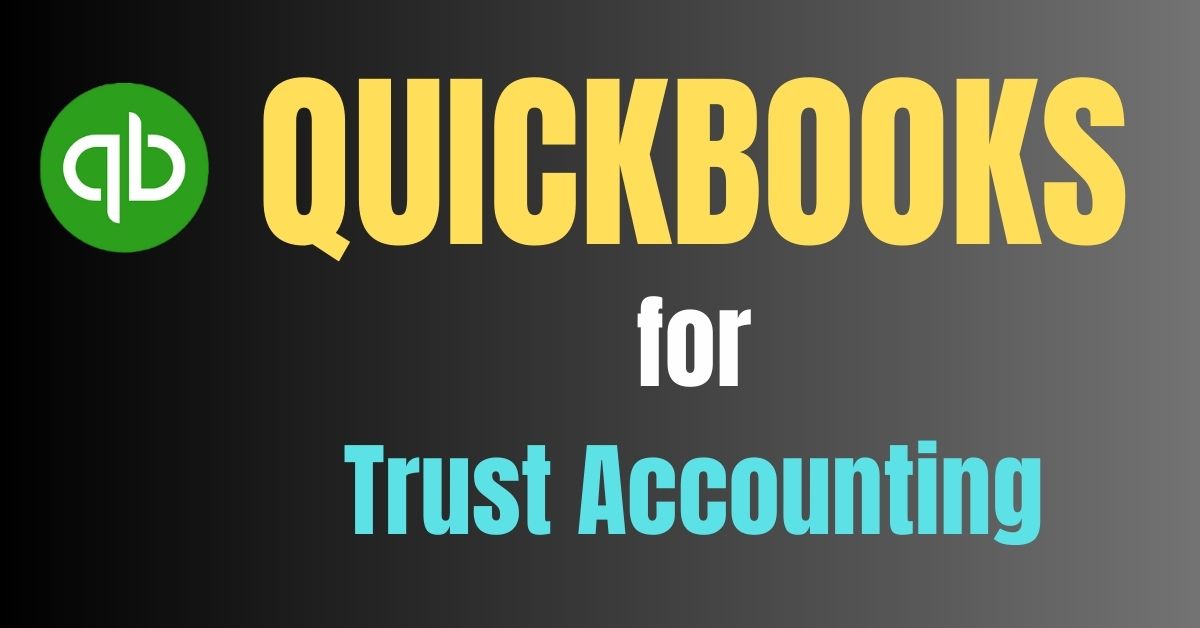Trust accounting plays a vital role in managing finances for law firms, attorneys, and professionals handling trust funds. It ensures transparency, compliance, and accountability in handling funds held in trust. In the digital age, leveraging technology is crucial to streamline trust accounting processes. QuickBooks, a widely-used accounting software, offers tailored features for efficient trust accounting QuickBooks.
Understanding QuickBooks: A Comprehensive Overview
QuickBooks is an intuitive and user-friendly accounting software developed by Intuit. It provides a range of features to manage financial transactions efficiently. Understanding the software’s capabilities is essential to harness its potential for Trust Accounting Quickbooks.
Benefits of Trust Accounting Quickbooks
- Simplifies trust accounting processes
- Enhances accuracy and efficiency
- Provides real-time financial insights
- Offers customization options for trust accounting needs
- Ensures compliance with legal regulations
Getting Started with QuickBooks for Trust Accounting
To begin utilizing QuickBooks for trust accounting, follow these steps:
- Choose the appropriate QuickBooks version for your needs (Online or Desktop).
- Install and set up QuickBooks on your computer or access the online platform.
- Create a new company file and enter the necessary details.
- Customize the chart of accounts to include trust accounting categories.
- Set up user access and permissions to safeguard sensitive trust data.
Setting up Trust Accounting in QuickBooks Desktop
Setting up trust accounts correctly is crucial for accurate record-keeping. Follow these steps to create trust accounts in QuickBooks:
- Access the chart of accounts in QuickBooks.
- Add a new account and select the appropriate account type for trust accounts.
- Enter the necessary details, such as the account name and number.
- Assign the account to the appropriate category (e.g., client trust account, settlement trust account).
- Set the opening balance for each trust account.
Recording Trust Transactions in QuickBooks
Properly recording trust transactions ensure accurate financial reporting. Here’s how to record trust transactions in QuickBooks:
- Access the banking or transactions tab in QuickBooks.
- Select the appropriate trust account for the transaction.
- Choose the transaction type (e.g., deposit, withdrawal, interest income).
- Enter the transaction details, such as the payee, amount, and date.
- Save the transaction and ensure it is allocated correctly to the respective trust account.
Generating Trust Account Reports in QuickBooks
QuickBooks Online trust accounting provides a variety of pre-built reports and customization options to generate trust account reports. These reports offer insights into the financial status of trust accounts and help ensure compliance. Here are some essential trust account reports to consider:
- Trust Account Ledger: Provides a detailed transaction history for each trust account.
- Trust Account Summary: Summarizes the balances and activities of all trust accounts.
- Trust Account Reconciliation: Helps reconcile trust account balances with bank statements.
- Trust Account Income and Expense Statement: This shows the income and expenses related to trust accounts.
Integrating QuickBooks with Trust Accounting Software
For advanced trust accounting needs, consider integrating QuickBooks trust accounting software together. The integration allows seamless data transfer and enhanced functionality. Here are the steps to integrate QuickBooks with trust accounting software:
- Research and choose a compatible trust accounting software.
- Install and set up the trust accounting software according to the provided instructions.
- Access the integration settings within QuickBooks and follow the software-specific integration process.
- Map the relevant data fields between QuickBooks and the trust accounting software.
- Test the integration to ensure accurate data transfer.
Customizing QuickBooks for Trust Accounting Needs
QuickBooks offers customization options to tailor the software for specific trust accounting requirements. Consider the following customization options:
- Modify the chart of accounts to align with trust accounting categories.
- Create custom fields or labels to capture additional trust-specific information.
- Customize invoices, statements, and reports to reflect trust accounting terminology.
- Set up reminders and alerts for critical trust accounting deadlines or activities.
- Explore available add-ons or extensions for trust accounting purposes.
Ensuring Compliance and Security in Trust Accounting with QuickBooks
Compliance and security are paramount in trust accounting. QuickBooks provides measures to ensure compliance and protect sensitive trust data. Consider the following practices:
- Regularly update QuickBooks to the latest version to benefit from security patches.
- Restrict user access and assign appropriate permissions based on job roles.
- Implement password policies and require strong passwords for user accounts.
- Back up trust accounting data regularly to prevent data loss.
- Conduct periodic internal audits to verify compliance with legal regulations.
Troubleshooting Common Issues in Trust Accounting with QuickBooks
Despite its user-friendly nature, QuickBooks may encounter occasional issues related to trust accounting. Below are a few typical problems and the corresponding troubleshooting procedures:
- Data entry errors: Double-check transaction details and ensure proper allocation.
- Reconciliation discrepancies: Review the trust account reconciliation process and verify entries.
- Integration challenges: Check integration settings and ensure data mapping is accurate.
- Performance issues: Optimize QuickBooks by closing unnecessary processes and clearing temporary files.
- Seek professional support: Contact QuickBooks support or consult trust accounting experts for complex issues.
Advanced Tips and Tricks for Trust Accounting in QuickBooks
Unlock the full potential of trust accounting software QuickBooks with these advanced tips and tricks:
- Utilize batch transaction entry to streamline repetitive trust transactions.
- Set up bank feeds to automate transaction imports for trust accounts.
- Use class tracking to differentiate trust accounts for multiple clients or cases.
- Explore advanced reporting options to gain deeper insights into trust account activities.
- Leverage QuickBooks’ mobile app for on-the-go access to trust accounting data.
Enhancing Efficiency and Accuracy in Trust Accounting with QuickBooks
To optimize trust accounting processes in QuickBooks, consider the following best practices:
- Regularly reconcile trust accounts to maintain accurate balances.
- Automate recurring transactions, such as interest income or management fees.
- Keep detailed records of supporting documentation for trust transactions.
- Implement a review process to ensure accuracy and mitigate errors.
- Stay updated with trust accounting regulations and adapt QuickBooks accordingly.
Exploring Alternatives to QuickBooks for Trust Accounting
While QuickBooks is a popular choice, other trust accounting software options are available. Consider exploring the following alternatives:
- Xero: Offers robust accounting features and integrations with trust accounting software.
- Clio: A legal practice management software with built-in trust accounting capabilities.
- Zoho Books: Provides trust accounting features and seamless integration with other Zoho applications.
- PCLaw: A comprehensive legal accounting software with specialized trust accounting functionality.
Conclusion
QuickBooks is a powerful tool for streamlining trust accounting processes. Its features, customization options, and integration capabilities make it a versatile choice for managing trust funds. By properly setting up trust accounts, recording transactions accurately, and utilizing relevant reports, professionals can simplify trust accounting and ensure compliance. As technology continues to advance, trust accounting QuickBooks will remain an essential component of efficient financial management in the legal industry.
FAQs
Q1: Can QuickBooks handle multiple trust accounts for different clients?
Yes, QuickBooks allows you to create and manage multiple trust accounts for different clients or cases. You can customize the chart of accounts and use class tracking to differentiate trust accounts.
Q2: Does QuickBooks provide trust account reconciliation features?
Yes, QuickBooks offers trust account reconciliation features. You can reconcile trust account balances with bank statements to ensure accuracy and detect any discrepancies.
Q3: Is QuickBooks suitable for solo practitioners or small law firms?
Yes, QuickBooks is suitable for solo practitioners and small law firms. It provides scalable solutions that can be tailored to meet the specific trust accounting needs of any size of legal practice.
Q4: Can QuickBooks generate trust accounting-specific reports?
Absolutely! QuickBooks offers a wide range of pre-built reports that can be customized to generate trust accounting-specific reports. These reports provide insights into trust account balances, transactions, income, and expenses.